Protect your environments
Protecting your environments is now easier than ever, you can feel assured knowing that your environments are safe from accidental or unauthorised deletions. With our simple, user-friendly protection features, you retain complete control over your environments without risk of any loss.
Default Environments
Default enviroments are automatically protected across all sites, including those not yet manually secured. You can verify this protection on Platform, both next to the name of your default environment and within the environment’s dedicated page.
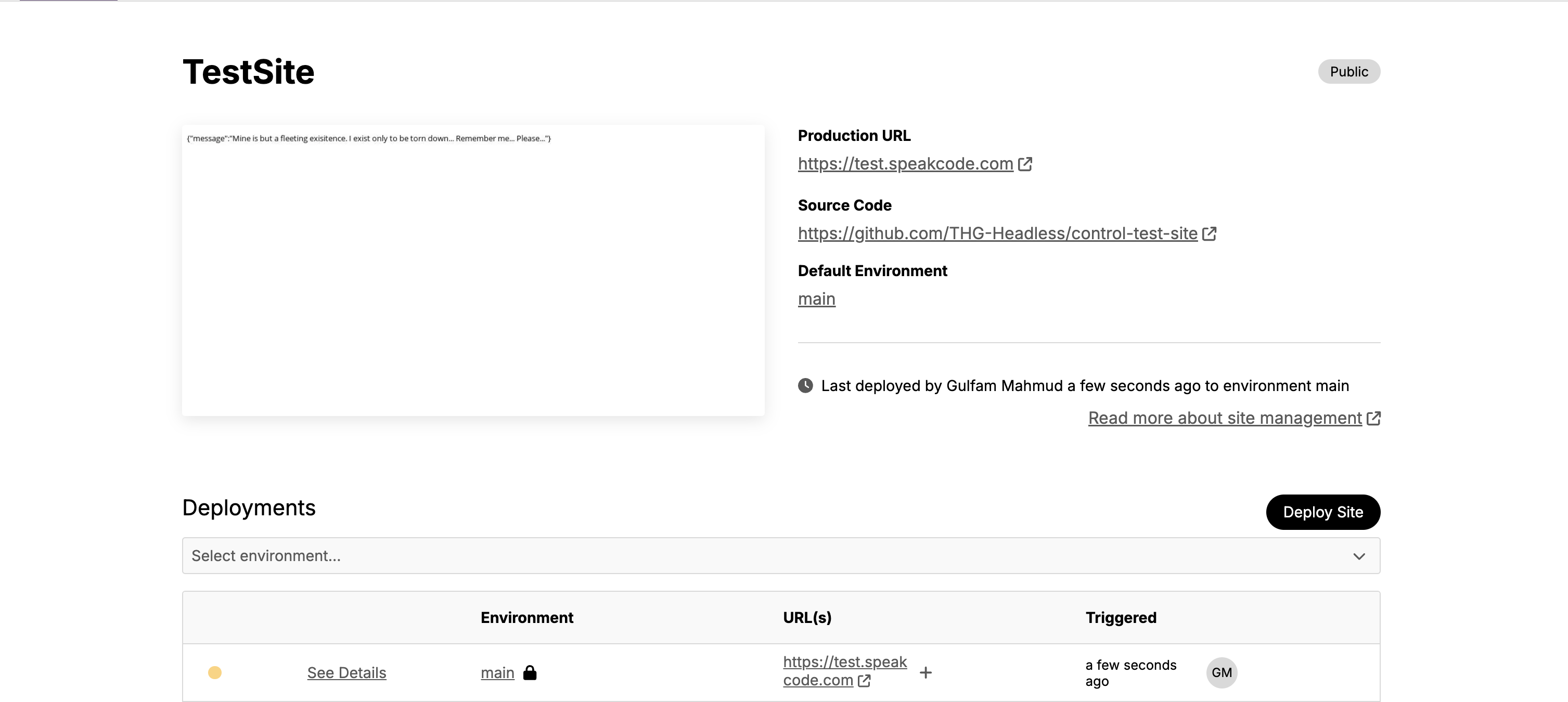
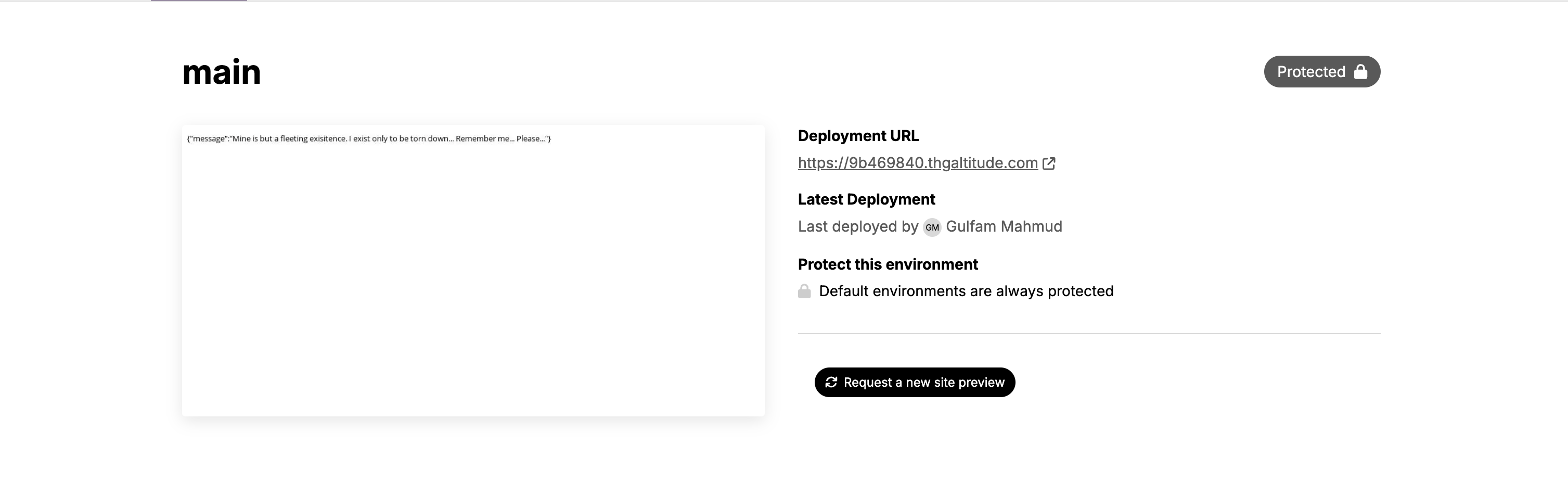
Protect additional environments
With just a click of a button, you can now safeguard additional environments directly through Platform on the Environments page.
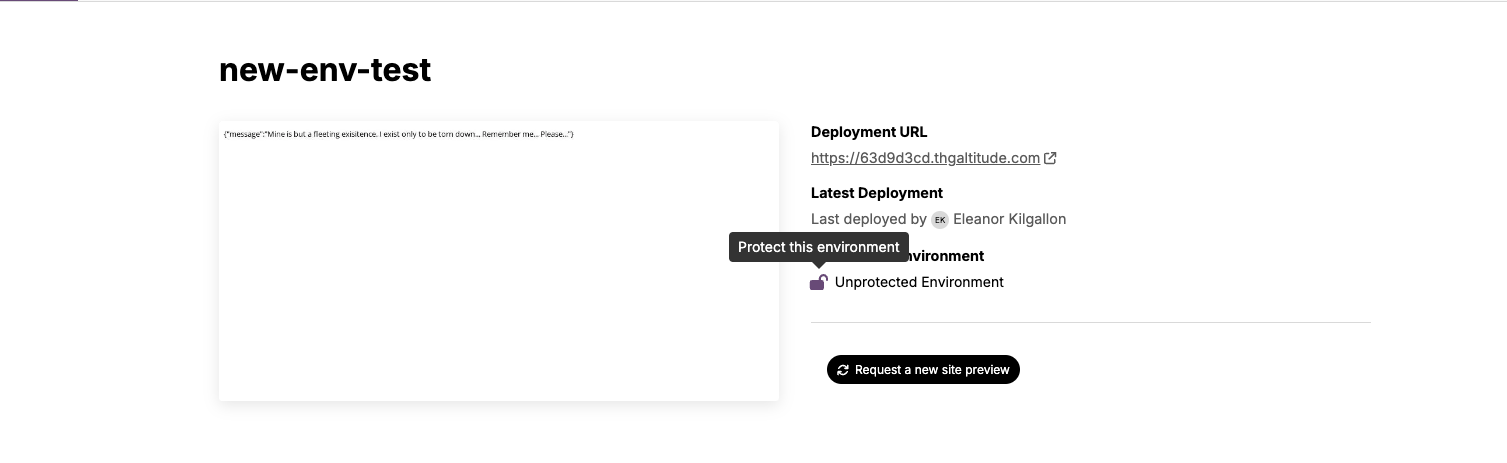
How to protect your site
For larger sites we offer additional security through site protection. To enable protection for your site, follow these steps:
- Contact a platform developer.
- Request Site Protection: Provide the ID of the site you wish to protect.
- Confirmation: Once a developer activates this feature, you’ll receive a confirmation.